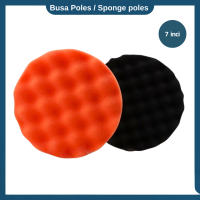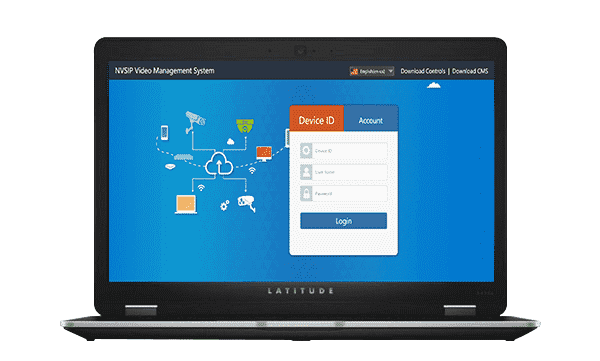PROMO DISKON
Tidak ada produk yang dapat ditampilkan
BARU RILIS
Pompa Bilge DC 12V &..
Rp 180,000
Pemancar arus listri..
Rp 2,515,000
Pompa Booster 90 Wat..
Rp 289,000
Pemancar Arus Pagar ..
Rp 1,330,000
Kunci Roda Impact wr..
Rp 390,000
Mata Bor Countersink..
Rp 70,000
Screw Extractor pemb..
Rp 15,000
Mesin bor beton Impa..
Rp 183,000
Pompa Minyak DC 24V ..
Rp 270,000
Pelampung Toren Otom..
Rp 33,500
Pompa Celup Solar DC..
Rp 55,000
Pompa Celup Solar DC..
Rp 55,000
Lampu Sorot Baterai ..
Rp 150,000
Gulungan Selang Air ..
Rp 345,000
Pagar Listrik 5 Joul..
Rp 2,100,000
Jump Starter Powerba..
Rp 523,000
Lampu Sorot LED Sent..
Rp 89,000
Anti Petir pagar lis..
Rp 225,000
Pompa Minyak DC 12V ..
Rp 270,000
Adaptor Lighter DC 1..
Rp 65,000
Rp 68,000
PENJUALAN TERBAIK
Adapter Sekrup otoma..
Rp 95,000
Adaptor Lighter DC 1..
Rp 65,000
Rp 68,000
Alat Ukur Debit Cair..
Rp 245,000
Baterai Gergaji Rec..
Rp 90,000
Bor baterai 12 Volt ..
Rp 220,000
Busa Mesin Poles 7 I..
Rp 40,000
Dongkrak Pengatur ke..
Rp 38,500
Dudukan Gerinda Circ..
Rp 72,000
Dudukan mesin bor st..
Rp 158,000
Flowmeter Air Rotame..
Rp 100,000
Fuse Holder Waterpro..
Rp 8,000
Fuse Tap Kabel Jumpe..
Rp 8,900
Gergaji rantai 12 in..
Rp 495,000
Gulungan Selang Air ..
Rp 345,000
Gunting plat besi ad..
Rp 55,000
Hedge trimmer Mini 2..
Rp 270,000
HHO Generator TRQ Mo..
Rp 1,020,000
HHO Generator TRQ Mo..
Rp 1,250,000
HHO Generator TRQ Mo..
Rp 485,000
Jump Starter Powerba..
Rp 523,000
-
Transaksi Langsung
Customer Terhubung Langsung Ke Penjual Dan Distributor Via Chat Whatsapp
-
Seller Support
Online 24/7 via Whatsapp dan dapat dihubungi dimasing-masing halaman produk
-
Transaksi Aman
Pembayaran 100% Melalui Rekening Bersama (Escrow) Hingga Transaksi Selesai
-
Komisi Afiliasi
Dapatkan Komisi Setiap Kali Member Downline Anda Bertransaksi, Selengkapnya...

Kategori
Keranjang
Akun
Cari
Produk Terakhir Dilihat
Keranjang Belanja
×
Keranjang Belanja Anda Kosong!
Cari
×
Produk Terakhir Dilihat
×
Tidak ada konten yang dapat ditampilkan !





















-300x300.png)







-200x200.png)